audience segmentation
lead nurturing
A/B splits






overview
In Act-On's legacy contact list, there is a feature that allows users to select a segment (or subsegment) and create A/B test lists. These lists are commonly used for testing email campaigns or dividing large segments into smaller ones for mailing over time. While the product already includes a built-in A/B Test Message feature, this alternate method provides users more control over the A/B list creation process.
As Act-On began transitioning users to the new contact list interface, our goal was to build a new A/B splits experience within the Act-On Contacts feature, enhancing the overall Act-On Contacts experience.
As Act-On began transitioning users to the new contact list interface, our goal was to build a new A/B splits experience within the Act-On Contacts feature, enhancing the overall Act-On Contacts experience.
PROJECT DETAILS
Role
Duration
Design Lead
June 2022 - Sept 2022
KEY CONTRIBUTIONS
Product Design, UX/UI
PROJECT GOAL
Build a new A/B splits experience for Act-On Contacts, offering an alternate method to give users more control over the A/B list process.
Results
The product successfully launched within four months. As part of the Act-On Contacts feature, although not all users would use it, we received great feedback from customers.
239
Average daily unique visitors
-37%
Decrease in average time spent on the page
43
Accounts that use the feature every week
+12%
Increase in accounts that use this feature regularly
The challenge
While Marketing Lists were a fundamental feature of Act-On, the UI & UX were outdated and designed ages ago. We embarked on the journey to redesign Marketing Lists in 2021, aiming to gradually release all the old Marketing Lists features on Act-On Contacts and eventually migrate all users to the new experience. A/B splits is a part of the Act-On Contacts feature where users can choose how they want to distribute contacts within a segment after it has been created. In the old UI, we received numerous complaints from users about having to manually calculate contacts in each split, and not being able to update splits when the segment updates.
Generate splits by default
A pattern we found in the redesign of all Act-On’s core features is that many features require users to manually calculate and remember information. In other words, it’s not fully automated for a company specializing in marketing automation.
Therefore, in our redesign efforts, we prioritized helping users prevent errors and minimizing the amount of information they need to remember or calculate.
In this example, we observed that the most common number of splits generated by users is 2, so we defaulted to two splits instead of allowing users to input any number freely.
Therefore, in our redesign efforts, we prioritized helping users prevent errors and minimizing the amount of information they need to remember or calculate.
In this example, we observed that the most common number of splits generated by users is 2, so we defaulted to two splits instead of allowing users to input any number freely.

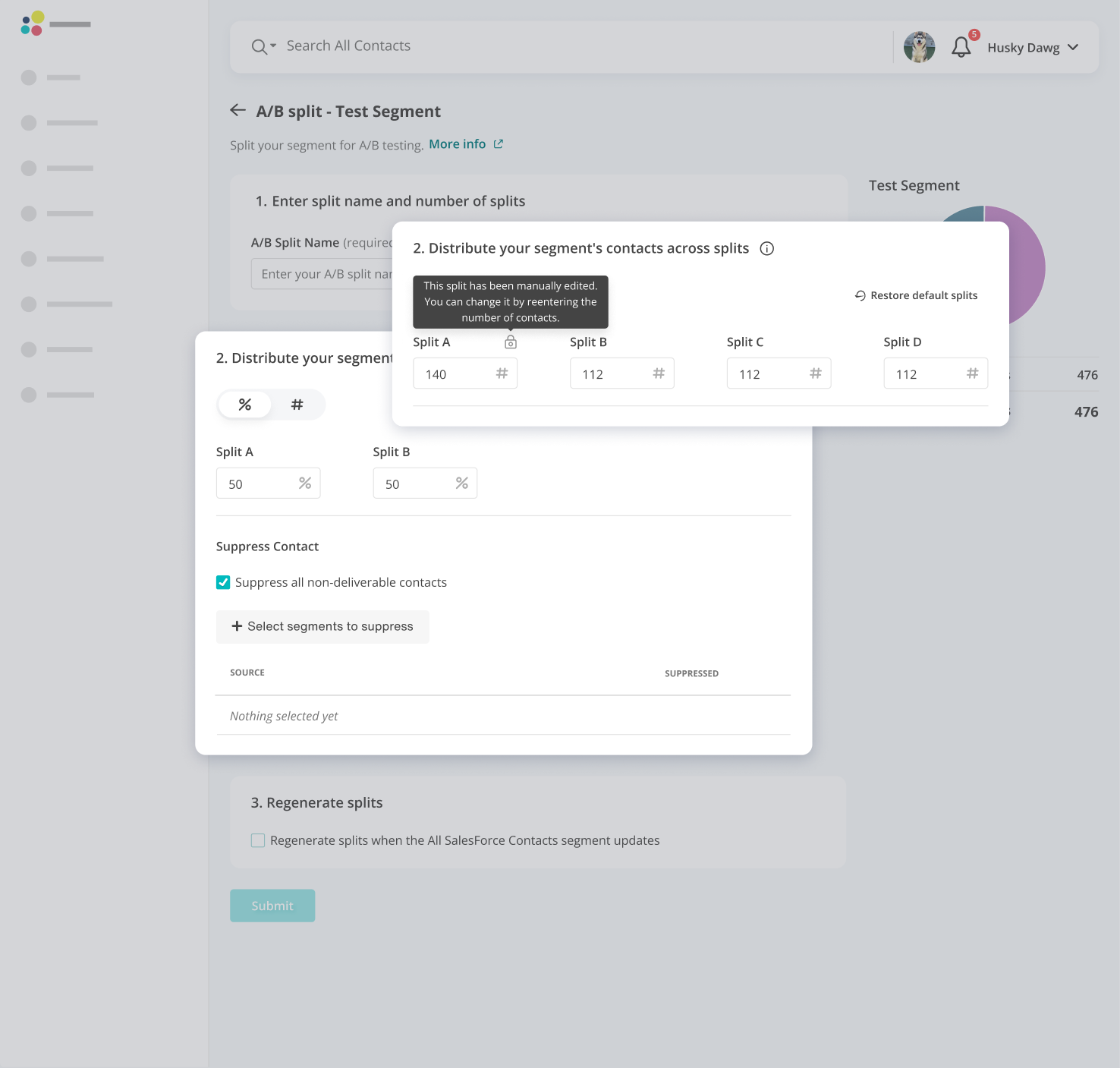
Automate the process
Human minds do not like complicated tasks, so we delegate the calculations to the system.
Splits are equally divided by default. However, if users want to adjust the numbers or percentages of a specific split, they can type in the desired number(or percentage), and the system will automatically distribute the remaining contacts equally.
Splits are equally divided by default. However, if users want to adjust the numbers or percentages of a specific split, they can type in the desired number(or percentage), and the system will automatically distribute the remaining contacts equally.
Automate the process
Human minds do not like complicated tasks, so we delegate the calculations to the system.
Splits are equally divided by default. However, if users want to adjust the numbers or percentages of a specific split, they can type in the desired number(or percentage), and the system will automatically distribute the remaining contacts equally.
Splits are equally divided by default. However, if users want to adjust the numbers or percentages of a specific split, they can type in the desired number(or percentage), and the system will automatically distribute the remaining contacts equally.
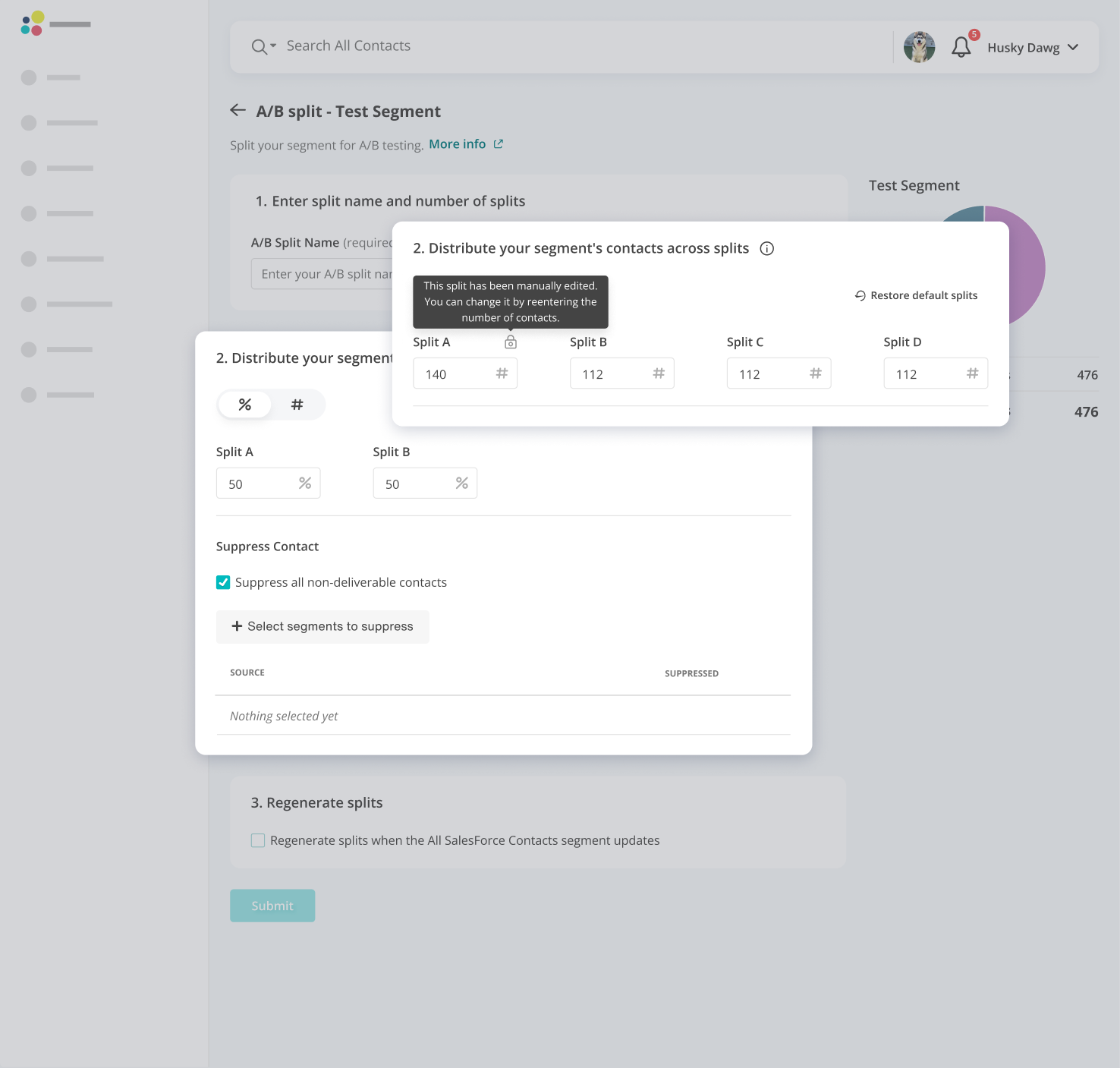
Suppress contacts
To suppress contacts in the splits, users can optionally specify additional lists to exclude from the generated segments using the updated list picker.
Once a suppressed list is selected, the system will recalculate the number of contacts in each segment and randomly distribute them to make sure the manually edited split retains the contacts.
Once a suppressed list is selected, the system will recalculate the number of contacts in each segment and randomly distribute them to make sure the manually edited split retains the contacts.


Visualize the splits
Data visualization is always appreciated. We found that by presenting the splits chart, marketers can quickly visualize how contacts are distributed in each split. Additionally, it helps them eliminate error-prone conditions.
Visualize the splits
Data visualization is always appreciated. We found that by presenting the splits chart, marketers can quickly visualize how contacts are distributed in each split. Additionally, it helps them eliminate error-prone conditions.

A fast and easy way to generate A/B splits
Users are using the A/B splits feature more than ever before. Our tracking tool indicates that the average time spent on this page is 90 seconds less than with the legacy UI.

“Definitely like the new A/B split better. We use it on every launch. The new interface is super helpful because we can put our percentages and we can scale our send over time, which is really what we need to do for Deliverability purposes... So that's made it a lot easier to execute on our like warm up launches, which is really cool.”
Laura
-
Neilson Marketing
Retrospective
The A/B splits was designed with minimal research conducted and faced many constraints from the design system and engineering resources. Reflecting on the project, I learned as a designer in several areas:
Embrace constraintsIt can be challenging limiting yourself to existing styles, but that's the reality of working within a design system. Looking at it from a positive perspective - sometimes working with additional constraints leads to a stronger solution.
Trust your instincts In a perfect world, a product designer should design everything with established research to support their decisions, however, in reality, having extensive research is a luxury that many projects may not afford. It’s important for designers to trust their design instincts and use comparable competitive products as a form of research.

