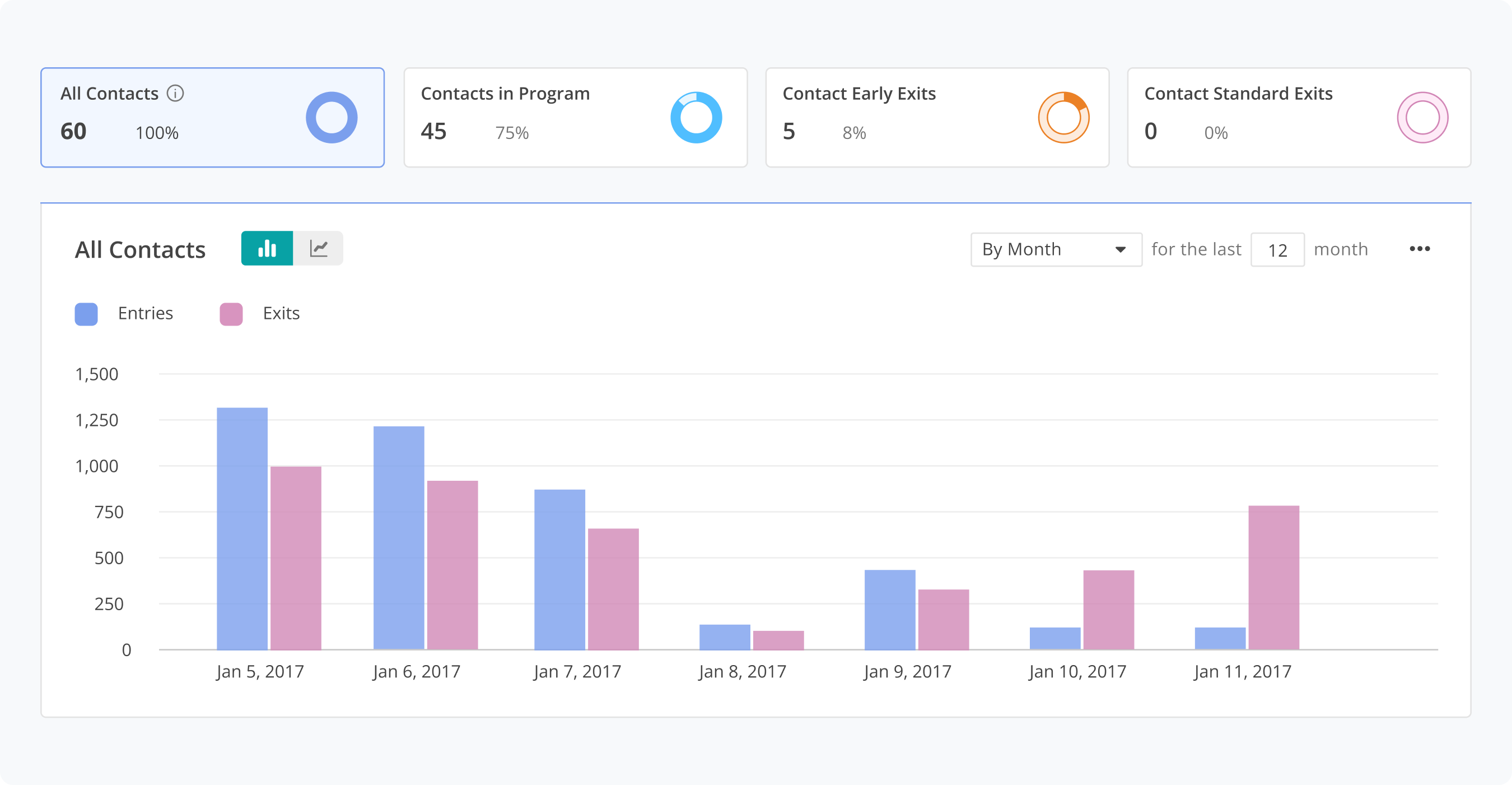Among those, we see that users struggle with getting started with automations and understand how their programs are performing.

Amet minim mollit non deserunt ullamco est sit aliqua dolor do amet sint. Velit officia consequat duis enim velit mollit. Exercitation veniam consequat sunt nostrud amet.Amet minim mollit non deserunt ullamco est sit aliqua dolor do amet sint. Velit officia consequat duis enim velit mollit.
We talked to our internal stakeholders including the Custom Success, Tech Support, and Marketing teams to understand their pain points.
We consolidated what we learned from these interviews and narrowed down the features for a user-friendly Automation dashboard.
The team designed mid-fi prototypes and prepared for the first round of usability testing.
The team tested the mid-fi prototype with users to validate some of our design assumptions. We then refined some of our design decisions with a hi-fidelity prototype and tested it again.
The team is actively gathering feedback from customer calls and testing sessions to refine and enhance the feature. The iterative process allowed us to continuously improve the product with timely customer feedback.